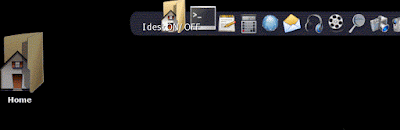The 4MLinux Desktop is a unique, highly customized mixture of JWM (Joe's Window Manager), feh and PCManFM.
Note:
This post describes the features, which are available in 4MLinux 17.0 and later.
1) This is the screen, which you can see when you start 4MLinux for the first time:
Note:
It is very important for you to setup your language now. Otherwise 4MLinux will be "speaking" English only. This also means that it will be downloading/installing an English version of all optional software (Chromium, Firefox, LibreOffice, ...).
2) It is also a good idea to setup your keyboard layout and local time now:
Note:
Follow this guide if you need to configure your Internet connection.
3) This is how the 4MLinux Desktop may look like:
Note:
JWM is the default window manager in 4MLinux, but the background image is controlled by the feh utility (image viewer).
4) You can change your wallpaper in two clicks:
Note:
You can use your own JPG image as a wallpaper. Just rename the image to bg.jpg, place it in the root directory, and restart JWM.
5) Let's totally change the way in which the 4MLinux Desktop works. We can do it just in one click (on the IdeskON/OFF icon):
Note:
Note:
Read this post to learn how to modify advanced X.Org settings in 4MLinux. Alternatively, you can install AMD and NVIDIA proprietary drivers. They can be downloaded from the 4MLinux website.
7) 4MLinux will warn you if some additional drivers are needed to start a program. You can use the zk command (the 4MLinux package manager) to install the missing item: