The 4MLinux Desktop is a unique, highly customized mixture of JWM (Joe's Window Manager), feh and PCManFM.
Note:
This post describes the features, which are available in 4MLinux 17.0 and later.
1) This is the screen, which you can see when you start 4MLinux for the first time:
Note:
It is very important for you to setup your language now. Otherwise 4MLinux will be "speaking" English only. This also means that it will be downloading/installing an English version of all optional software (Chromium, Firefox, LibreOffice, ...).
2) It is also a good idea to setup your keyboard layout and local time now:
Note:
Follow this guide if you need to configure your Internet connection.
3) This is how the 4MLinux Desktop may look like:
Note:
JWM is the default window manager in 4MLinux, but the background image is controlled by the feh utility (image viewer).
4) You can change your wallpaper in two clicks:
Note:
You can use your own JPG image as a wallpaper. Just rename the image to bg.jpg, place it in the root directory, and restart JWM.
5) Let's totally change the way in which the 4MLinux Desktop works. We can do it just in one click (on the IdeskON/OFF icon):
Note:
Note:
Read this post to learn how to modify advanced X.Org settings in 4MLinux. Alternatively, you can install AMD and NVIDIA proprietary drivers. They can be downloaded from the 4MLinux website.
7) 4MLinux will warn you if some additional drivers are needed to start a program. You can use the zk command (the 4MLinux package manager) to install the missing item:








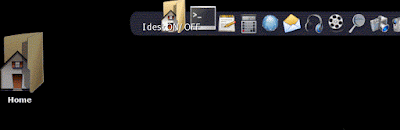







how would i install dropbox on 4mlinux?
ReplyDeleteJust click on the Dropbox icon from the Extensions Menu. 4MLinux will download and install Dropbox for you. It's fully automatic process.
Deletethx. does the same go for winff and audacity?
DeleteYou can try Wine. Just download Audacity installer for Windows 32bit and click on this file. It will be installed in exactly the same way as in Windows :-)
DeleteJust in case: you must install Wine first (in the same way as Dropbox).
Deletethx.
DeleteGood morning,
ReplyDeletethe command jwm causes "could not open display"
And idesk "Display is null!"
The cdrom stopped working and makes no response.
I'm running an old MaxData Laptop and crashed it completely, I guess. Could you help me out?
Have you tried the "startx" command ?
Deleteyes, I tried startx first.
ReplyDeleteIf you wish, you can describe your problem here:
ReplyDeletehttp://www.linuxquestions.org/questions/4mlinux-115/
How can i add more ms-dos games in dosbox?
ReplyDeleteWhat a sweet little distro that seems idiot proof so far. I've tried all the smallish versions over the years and this one seems to do the trick on older netbooks and single core machines. I plan to install it for further testing soon. So far I favor it as much as Mint which won't run very snappy on the wife's older Acer netbook. 4MLinux is the ticket for prolonging the life of her Acer.Thanks......
ReplyDeleteI installed 4M on HDD but when it comes at login it gets stuck.
ReplyDeleteI type root and then the password but nothing happens, it keeps repeating the login message again.
Why do you make it so difficult, other distros just come on automatically with just a password.
It is pity because I like this distro but can't get it to work.
You can still log in to your 4MLinux ! Please ask this question here:
Deletehttp://www.linuxquestions.org/questions/4mlinux-115/
only i can use root user?
ReplyDeletethen, how i can open and manipulate my files?
/Google translater/
ReplyDeleteGreetings. I had several problems of different nature:
1) the problem with the launch of the web browser: after installing the program, the system ceases to react at least somehow to my attempts to launch it.
2) Time setting. The system simply ignores my attempts to set the time.
3) How to configure a quick keyboard layout switch? I do not want to go into the configuration file every time)
4) Linux, this is my first experience))
/Google translater/
Please use this forum: http://www.linuxquestions.org/questions/4mlinux-115/
DeleteHow can I connect to my WiFi/Wlan - I started this scan, but nothing happens, only a window "Scanlog" opened - it was empty and hell, I have no idea, what to write in there or have I to write a script for wlan? For me that makes no sense, hope 4ML is more userfriendly without need for programming skills....
ReplyDeletehow do i permanently remove that home folder on the desktop? I hate those things cluttering up my desktop needlessly.
ReplyDeleteAsk the question here:
Deletehttp://www.linuxquestions.org/questions/4mlinux-115/
I want to install dvgrab 32bit. Di I have to compile it from source or is there a package for your package manager somewhere? Thanks (great Distro by the way).
ReplyDeleteWitam czy menu start będzie spolszczone. Dziękuję za odp.
ReplyDeleteMarek z Polski
Piękne to disto :) Mam nadzieję że uda mi się zainstalować wszysko czego potrzeba :) zathura by się przydała z miejsca czytnik pdf cbr i djvu podobny do vim :)
ReplyDelete